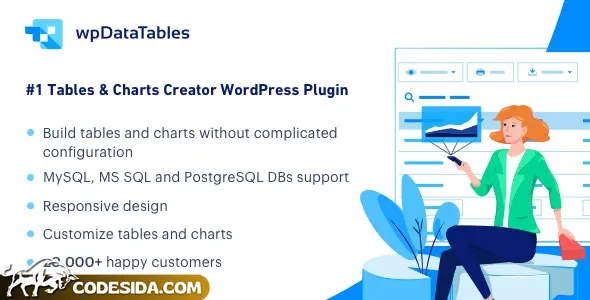wpDataTables 6.3.2 is a comprehensive Tables and Charts Manager for WordPress, enhancing the data presentation capabilities of any WordPress site. It provides a seamless way to manage, display, and interact with data tables and charts, making it an invaluable tool for businesses seeking to improve their data-driven decision-making processes.
🔧 Key Features
1. Enhanced Data Tables
Utilize advanced table functionalities with ease, including sorting, filtering, and pagination. The intuitive interface allows for drag-and-drop table layout customization, ensuring a perfect fit for your data presentation needs.
Achieve a more dynamic user experience with responsive tables that adapt to different screen sizes, making it ideal for both desktop and mobile environments.
2. Interactive Charts
Generate and display a variety of charts with just a few clicks. From bar and line charts to pie and donut charts, wpDataTables 6.3.2 offers a wide range of chart types to visualize your data effectively.
Customize chart styles and colors to match your site's branding, and leverage the built-in chart tools to quickly create and edit charts without any coding knowledge.
3. Data Export and Import
Effortlessly export your tables and charts as CSV, PDF, or HTML files, and import data from various sources, including WordPress posts and custom tables.
Streamline your workflow by automating data transfer between wpDataTables and your WordPress site, ensuring your data is always up-to-date and accurate.
4. Responsive Design
Seamlessly integrate tables and charts into your WordPress theme, with wpDataTables 6.3.2's responsive design ensuring optimal display across all devices.
Adapt to any screen size without compromising on functionality or design, providing a consistent user experience for visitors on your site.
5. Advanced Sorting and Filtering
Enhance data organization with advanced sorting and filtering options. Customize sorting criteria and apply filters to refine your data display, making it easier to find the information you need.
Improve the user experience by offering intuitive controls that allow users to quickly navigate and interact with your data tables and charts.
Technology Stack
wpDataTables 6.3.2 leverages the power of WordPress and PHP to deliver a robust and flexible data management solution. The plugin utilizes the native WordPress API, allowing for seamless integration with your existing WordPress site.
The plugin's codebase is built using PHP, taking advantage of the language's capabilities for efficient data handling and manipulation. Additionally, wpDataTables 6.3.2 relies on jQuery for its interactive features, ensuring a smooth and responsive user experience.
What's New in Version 6.3.2
With the release of wpDataTables 6.3.2, users can expect a range of new features and improvements designed to enhance their data management experience.
Enhanced chart customization options, including more chart types and advanced styling choices, allow for greater flexibility in data visualization.
Improved responsiveness, ensuring that tables and charts display seamlessly across all devices and screen sizes.
Streamlined data export and import processes, making it easier to transfer data between wpDataTables and other WordPress elements.
Ideal For
WordPress site owners, content creators, and data analysts seeking a powerful and user-friendly solution for managing, displaying, and interacting with data tables and charts.
Businesses looking to enhance their data-driven decision-making processes, with a focus on improving data presentation and visualization capabilities.
Online retailers, e-commerce platforms, and any business that relies on data to drive their operations, from inventory management to sales tracking.
Laboratory technicians and researchers requiring a robust tool for managing and visualizing complex data sets.
Installation & Requirements
To install wpDataTables 6.3.2, ensure that your WordPress site is running on version 5.7 or higher. You can install the plugin by navigating to your WordPress dashboard, clicking on "Plugins," and selecting "Add New."
Search for "wpDataTables" and install the plugin. Once installed, activate it by clicking the "Activate" button in the plugin's page.
The plugin does not require any additional system requirements beyond a WordPress site. However, ensure that your site has a stable internet connection and sufficient server resources to handle the additional data processing.
No specific database or server configurations are necessary, as wpDataTables 6.3.2 is designed to work seamlessly with WordPress's native database and server setup.
For optimal performance, ensure that your WordPress site is regularly updated and maintained, and consider optimizing your site's theme and plugins to minimize any potential conflicts or performance issues.