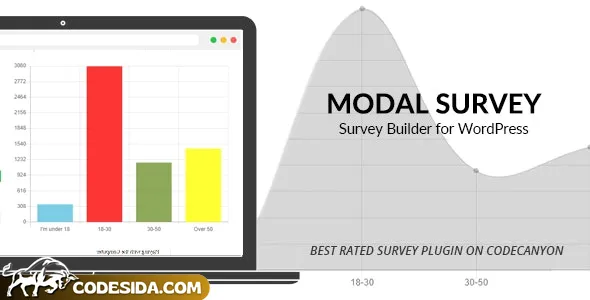Modal Survey v2.0.2.0
Create complex polls with multiple questions, options, and custom formatting. Easily manage poll results and generate comprehensive reports. Design surveys with a variety of question types, including multiple choice, open-ended, and rating scales. Customize surveys for different audiencións and track responses in real-time. Develop quizzes with various question formats and scoring mechanisms. Monitor quiz progress and access detailed analytics to improve user engagement. Intuitive dashboard for managing all survey, poll, and quiz content. Seamless integration with WordPress, requiring minimal technical knowledge. Ensure your surveys, polls, and quizzes are accessible and fully functional on mobile devices. Optimized for various screen sizes, providing an excellent user experience. Built with the power of WordPress and PHP, this plugin leverages the flexibility and extensibility of the WordPress ecosystem. Utilizes custom-coded features to deliver a smooth and responsive user experience. This latest update introduces enhanced customization options for survey and quiz design. Improved performance and stability for a smoother user experience. Marketing teams looking to engage their audience through interactive content. Educational institutions aiming to collect feedback and assess student knowledge. Businesses seeking to gather customer insights and improve their offerings. Ensure your WordPress version is 5.7 or newer for compatibility. Require a stable internet connection and a WordPress database. Follow the installation steps provided in the plugin documentation. Activate the plugin from your WordPress dashboard and customize your surveys, polls, and quizzes to fit your needs.🔍 Key Features
1. Advanced Polling Capabilities
2. Interactive Survey Builder
3. Quiz Creation and Management
4. User-Friendly Interface
5. Mobile Responsiveness
📚 Technology Stack
🔍 What’s New in Version 2.0.2.0.1
🏢 Ideal For
🔧 Installation & Requirements
🔍 Key Features
1. Advanced Polling Capabilities
Create complex polls with multiple questions, options, and custom formatting.
Easily manage poll results and generate comprehensive reports.
2. Interactive Survey Builder
Design surveys with a variety of question types, including multiple choice, open-ended, and rating scales.
Customize surveys for different audiencións and track responses in real-time.
3. Quiz Creation and Management
Develop quizzes with various question formats and scoring mechanisms.
Monitor quiz progress and access detailed analytics to improve user engagement.
4. User-Friendly Interface
Intuitive dashboard for managing all survey, poll, and quiz content.
Seamless integration with WordPress, requiring minimal technical knowledge.
5. Mobile Responsiveness
Ensure your surveys, polls, and quizzes are accessible and fully functional on mobile devices.
Optimized for various screen sizes, providing an excellent user experience.
📚 Technology Stack
Built with the power of WordPress and PHP, this plugin leverages the flexibility and extensibility of the WordPress ecosystem.
Utilizes custom-coded features to deliver a smooth and responsive user experience.
🔍 What’s New in Version 2.0.2.0.1
This latest update introduces enhanced customization options for survey and quiz design.
Improved performance and stability for a smoother user experience.
🏢 Ideal For
Marketing teams looking to engage their audience through interactive content.
Educational institutions aiming to collect feedback and assess student knowledge.
Businesses seeking to gather customer insights and improve their offerings.
🔧 Installation & Requirements
Ensure your WordPress version is 5.7 or newer for compatibility.
Require a stable internet connection and a WordPress database.
Follow the installation steps provided in the plugin documentation.
Activate the plugin from your WordPress dashboard and customize your surveys, polls, and quizzes to fit your needs.