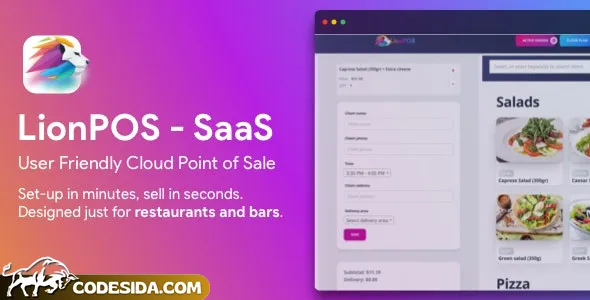Lion POS 4.0.0 - SaaS Point Of Sale Script for Restaurants and Bars with Floor Plan
Introduction
Lion POS 4.0.0 is an innovative SaaS Point of Sale system tailored for the hospitality industry, specifically designed to streamline operations in restaurants and bars. With its intuitive interface and comprehensive floor plan integration, it offers a seamless experience for managing sales, inventory, and floor layouts.
Key Features
1. Intuitive Order Processing
Effortlessly create and manage orders with a drag-and-drop interface.
Customize orders with notes and add items to cater to diverse customer preferences.
2. Inventory Management
Real-time inventory tracking to ensure optimal stock levels.
Generate automatic restocking alerts for essential items.
3. Floor Plan Integration
Visualize and manage restaurant layouts directly from the POS system.
Update floor plans and track changes for efficient space utilization.
4. Payment Processing
Secure and versatile payment gateway for various payment methods.
Ensure quick and accurate transaction processing for improved customer experience.
5. Reporting and Analytics
Gain insights into sales trends and customer behavior.
Generate comprehensive reports to aid in decision-making and business growth.
Technology Stack
Built on a robust SaaS platform, leveraging the power of modern web technologies.
Utilizes PHP and Laravel for backend development, ensuring scalability and performance.
Frontend development powered by React, providing a dynamic and responsive user experience.
What’s New in 4.0.0
Enhanced floor plan management for better space optimization.
Improved inventory tracking with predictive restocking features.
Ideal For
Restaurant and bar owners seeking an efficient POS system with integrated floor planning.
Managers looking to streamline operations and gain valuable insights into their business.
Bar managers aiming to enhance customer experience with a modern POS solution.
Installation & Requirements
Ensure compatibility with a stable internet connection and a web browser.
Require a server with PHP and Laravel installed for the backend.
Install the POS system through the provided web interface or app deployment instructions.
Follow the on-screen setup guide to configure the system according to your business needs.