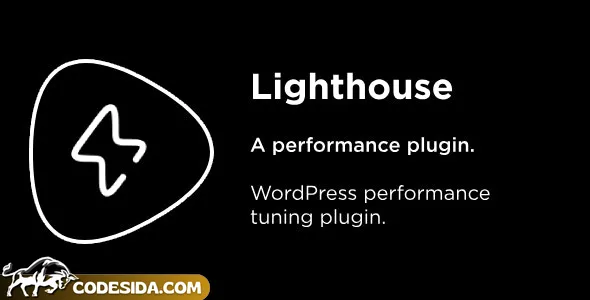Lighthouse 4.2.0 - Performance Tuning Plugin is an advanced performance tuning plugin designed to optimize and enhance the performance of various web applications. With a focus on delivering speed and efficiency, this plugin is a valuable addition for developers and businesses aiming to improve user experience and site responsiveness.
🔧 Key Features
1. Enhanced Performance Metrics
Provides detailed insights into performance bottlenecks with real-time metrics.
Offers actionable recommendations to improve load times and overall site speed.
2. Customizable Optimization Settings
Allows developers to tailor optimization strategies to specific application needs.
Ensures a streamlined optimization process with user-friendly configuration options.
3. Integration with Popular Frameworks
Seamlessly integrates with React, Angular, and Vue.js frameworks.
Ensures compatibility with a wide range of development stacks.
4. Advanced Caching Techniques
Implements state-of-the-art caching methods for improved performance.
Reduces server load and accelerates content delivery to users.
5. Comprehensive Reporting
Generates detailed reports for performance analysis.
Facilitates continuous monitoring and improvement of application speed.
Technology Stack
Built using modern web technologies to ensure compatibility and performance.
Leverages JavaScript for dynamic performance tuning.
Compatible with Node.js for server-side optimization.
Includes a custom API for integration with web applications.
What’s New in Lighthouse 4.2.0
Introduces advanced caching algorithms for faster content delivery.
Enhances integration capabilities with popular web frameworks.
Improves reporting features for better performance analysis.
Ideal For
Web developers and businesses looking to optimize their web applications.
E-commerce platforms aiming to improve user experience and site speed.
Content management systems focused on delivering fast and responsive content.
Social media platforms seeking to enhance performance and user engagement.
Installation & Requirements
Ensure your web application is built with a modern stack compatible with Lighthouse 4.2.0.
Install the plugin via npm or include it in your project's dependencies.
Review the documentation for integration instructions and setup steps.
Verify that your server environment supports Node.js for optimal performance.
Test the plugin in a development environment before deploying to production.