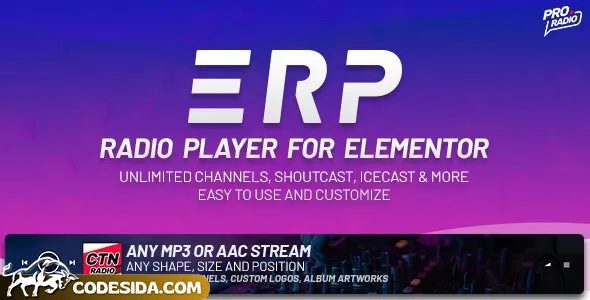Erplayer 1.3.2 - Radio Player for Elementor is an innovative radio player designed to seamlessly integrate with Elementor, enhancing the user experience on WordPress-based websites.
🎶 Introduction
Erplayer 1.3.2 offers a sleek and intuitive interface for displaying radio content, making it an ideal addition for websites that require a dynamic audio experience. With its compatibility with Elementor, it allows for effortless integration, enabling website owners to showcase their favorite radio stations or podcasts with ease.
🔍 Key Features
1. Elegant Design
The player boasts a modern and clean aesthetic, ensuring it complements any website design.
Customizable elements like colors and fonts allow for a personalized look that matches the brand's identity.
2. Responsive Layout
Erplayer 1.3.2 is fully responsive, providing a seamless experience across various devices and screen sizes.
The layout adjusts dynamically, ensuring the radio content is always visible and accessible.
3. Easy Integration
Integration with Elementor is straightforward, requiring minimal technical expertise.
Users can add the radio player to their Elementor page with a few simple steps, enhancing their website's multimedia capabilities.
4. Multiple Audio Sources
Supports multiple audio sources, including MP3, WAV, and OGG files.
This flexibility allows users to incorporate various audio formats, catering to different preferences and needs.
5. Real-Time Updates
Erplayer 1.3.2 keeps the radio content up-to-date in real-time, ensuring listeners always have access to the latest broadcasts.
This feature is particularly useful for websites that feature live radio stations or podcasts.
📡 Technology Stack
Erplayer 1.3.2 utilizes HTML5, CSS3, and JavaScript to create a rich, interactive user experience.
The integration with Elementor leverages WordPress's powerful APIs, allowing for seamless customization and functionality.
📈 What's New in 1.3.2
Version 1.3.2 introduces enhanced performance and stability, ensuring a smoother experience for users.
Additionally, the player now supports more audio formats, expanding its compatibility and usability.
📍 Ideal For
Website owners, bloggers, and content creators who wish to enhance their site's appeal with a dynamic audio experience.
Particularly beneficial for those in the music, podcast, or radio broadcasting industries.
🔧 Installation & Requirements
To install Erplayer 1.3.2 v1ranplayer 1.3.2 on your WordPress site, follow these steps:
1. Install the Elementor plugin from the WordPress Plugin Directory.
2. Add the Erplayer 1.3.2 plugin to your Elementor page.
3. Configure the player settings, such as audio sources and layout preferences.
4. Save the page and publish it to see the radio player in action.
System requirements:
WordPress version 5.7 and above
Elementor version 4.7 and above
Compatible with various web browsers, including Chrome, Firefox, and Safari.